问题1:configuration.landingpage.properties.settings 错误
system.configuration.configurationerrorsexception: 创建 usersettings/microsoft.sqlserver.configuration.landingpage.properties.settings 的配置节处理程序时出错: 未能加载文件或程序集“system, version=4.0.0.0, culture=neutral, publickeytoken=b77a5c561934e089”或它的某一个依赖项。系统没找到指定的文件。 (c:\users\hp\appdata\local\microsoft_corporation\landingpage.exe_strongname_ryspccglaxmt4nhllj5z3thycltsvyyx\10.0.0.0\useronfig line 5) ---> system.io.filenotfoundexception: 未能加载文件或程序集“system, version=4.0.0.0, culture=neutral, publickeytoken=b77a5c561934e089”或它的某一个依赖项。系统没找到指定的文件。
文件名:“system, version=4.0.0.0, culture=neutral, publickeytoken=b77a5c561934e089”
在 system.configuration.typeutil.gettypewithreflectionpermission(iinternalconfighost host, string typestring, boolean throwonerror)
在 system.configuration.runtimeconfigurationrecord.runtimeconfigurationfactory.init(runtimeconfigurationrecord configrecord, factoryrecord factoryrecord)
在 system.configuration.runtimeconfigurationrecord.runtimeconfigurationfactory.initwithrestrictedpermissions(runtimeconfigurationrecord configrecord, factoryrecord factoryrecord)
在 system.configuration.runtimeconfigurationrecord.runtimeconfigurationfactory.tor(runtimeconfigurationrecord configrecord, factoryrecord factoryrecord)
在 system.configuration.runtimeconfigurationrecord.createsectionfactory(factoryrecord factoryrecord)
在 system.configuration.baseconfigurationrecord.findandensurefactoryrecord(string configkey, boolean& isrootdeclaredhere)
//删除这个文件
c:\users\username\local settings\application data\microsoft_corporation\landingpage.exe_strongname_ryspccglaxmt4nhllj5z3thycltsvyyx\10.0.0.0\user.config
问题2:上一次卸载的时候,不彻底
1.停止所有跟sql相关的服务:控制面板-〉管理工具-〉服务
2.在控制面板中卸载所有和sql有关的一切程序或者组建
3.注册表清理():
3.1彻底删除sql server:
hkey_local_machine\software\microsoft\mssqlserver hkey_local_machine\software\microsoft\microsoft sql server hkey_current_user\software\microsoft\microsoft sql server hkey_current_user\software\microsoft\mssqlserver hkey_local_machine\system\currentcontrolset\control\sessionmanager\pendingfileren ameoperations
3.2注册表中的相关信息删除:
hkey_local_machine\software\microsoft\mssqlserver。
hkey_local_machine\system\currentcontrolset\services\msdtc。
3.3 hkey_local_machine\system\currentcontrolset\control\session manager中找到pendingfilerenameoperations项目,并删除它。这样就可以清除安装暂挂项目
3.4 hkey_local_machine\software\microsoft\windows\currentversion\setup
删除exceptioncomponents
3.5运行注册表,删除如下项:
hkey_current_user\software\microsoft\microsoft sql server
hkey_local_machine\software\microsoft\microsoft sql server
hkey_local_machine\software\microsoft\mssqlserver
完美卸载sql server 2008的方案
针对sql数据库卸载不完全的现象,做了如下总结:
1,控制面板 卸载
首先,打开控制面板,按照“安装时间”进行排序,卸载sql server系列组件

2,利用360删除sql server系列组件(同样按照时间排序)

3,利用windows install clean up软件
微软自己出的卸载软件,用它可以完美卸载microsoft的系列软件。利用 windows installer 清理实用工具,可以删除程序的 windows installer 配置信息。如果您遇到安装(安装程序)问题,可能需要删除程序的 windows installer 配置信息。
例如,第一次安装程序时没有包括其中的某个组件,如果添加(或删除)此组件时遇到安装问题,您也许不得不删除该程序的 windows installer 配置信息。
4,手动卸载,手工来进行删除操作。
(1) 删除以下注册表子项:
hkey_local_machine\software\microsoft\mssqlserver
hkey_local_machine\software\microsoft\ microsoft sql server
hkey_local_machine\system\currentcontrolset\services\mssqlserver
hkey_local_machine\system\currentcontrolset\services\sqlserver agent
hkey_local_machine\system\currentcontrolset\services \mssqlserveradhelper
(2) 手工删除安装目录,默认情况下位于:
c:\program files\microsoft sql server
c:\program files (x86)\microsoft sql server
c:\users\administrator\请仔细查找……
(3) 卸载microsoft search 服务,还需要删除:
hkey_local_machine\software\microsoft\search
(4) 卸载microsoft 全文查询,还需要删除:
hkey_local_machine\system\currentcontrolset\services\msftpsvc
hkey_local_machine\system\currentcontrolset\services\msscntrs
hkey_local_machine\system\currentcontrolset\services\mssearch
hkey_local_machine\system\currentcontrolset\services\mssgatherver
hkey_local_machine\system\currentcontrolset\services\mssgthrsvc
hkey_local_machine\system\currentcontrolset\services\mssindex
(5)如果要卸载的是命名实例,则在相应的注册表键的mssqlserver,sqlserveragent和mssqlserveradhelper后加上“/”和相应的实例名。
到此我们就成功的完美卸载了sql server数据库。
windows install clean up
=================
是否完美呢,起码必须安装
1)数据库引擎。可选全文搜索。
2)企业管理器-完整(包含分析)
3)bi可选。
4)服务端,客户端配置可选。